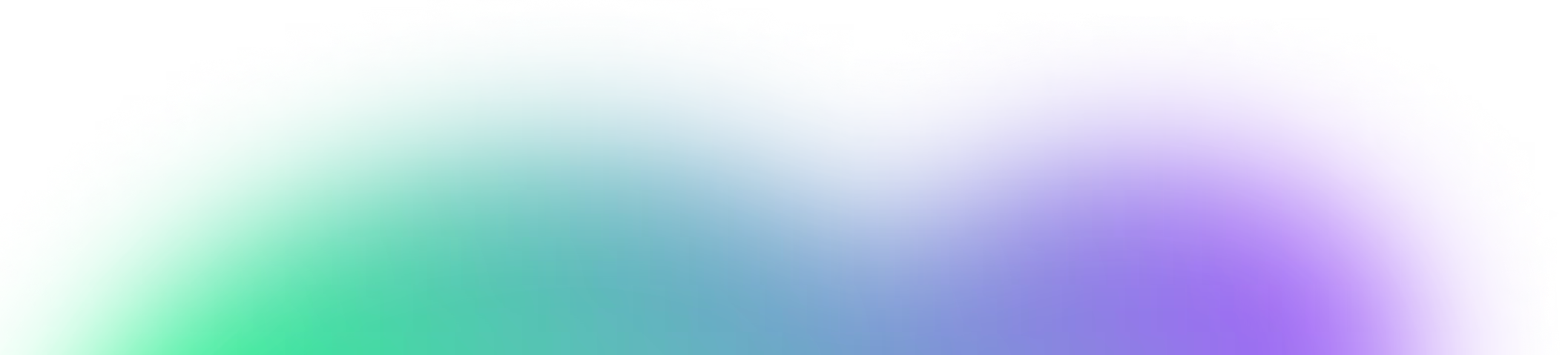Stay connected without being tied to a landline.
Receive faxes online and stay in control of your paperwork with the Fax App.




Never miss an important document ever again. Fax App gives you the freedom to receive fax online without the limitations of a fax machine or landline.
Simply follow these steps to begin and simplify your faxing today.

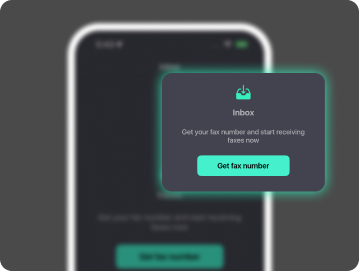
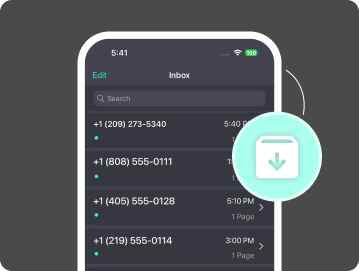
The Fax App goes beyond basic faxing. It boasts a full suite of smart, modern features designed to fit the way you work.
Select a dedicated number that’s uniquely yours with minimal setup and no hassle. Keep it forever.
Keep data threats at bay with robust, military-grade encryption and full compliance with HIPAA and GLBA.
Stay updated in real time and get alerts the moment you receive a fax online.
Track your fax transmissions with comprehensive reports confirming successful sending and receipt.
Keep your fax inbox at your fingertips, with secure access from any device, anytime.
Receive faxes on any device, anytime. The Fax App lets you manage all incoming documents digitally—no fax machine, no phone line, and no complex setup required. All you need is an internet connection.
Our desktop apps for Mac and Windows, along with mobile apps on iOS and Android, give you full access to your fax communications wherever you are. Important documents are delivered directly to your device, so they’re always within reach when you need them.
With built-in tools to organize, archive, and forward incoming faxes, plus cloud integration, the Fax App gives you complete control over every document you receive.
Receive fax online directly to your phone or computer with the Fax app.
Sign up now and experience faxing made simple.