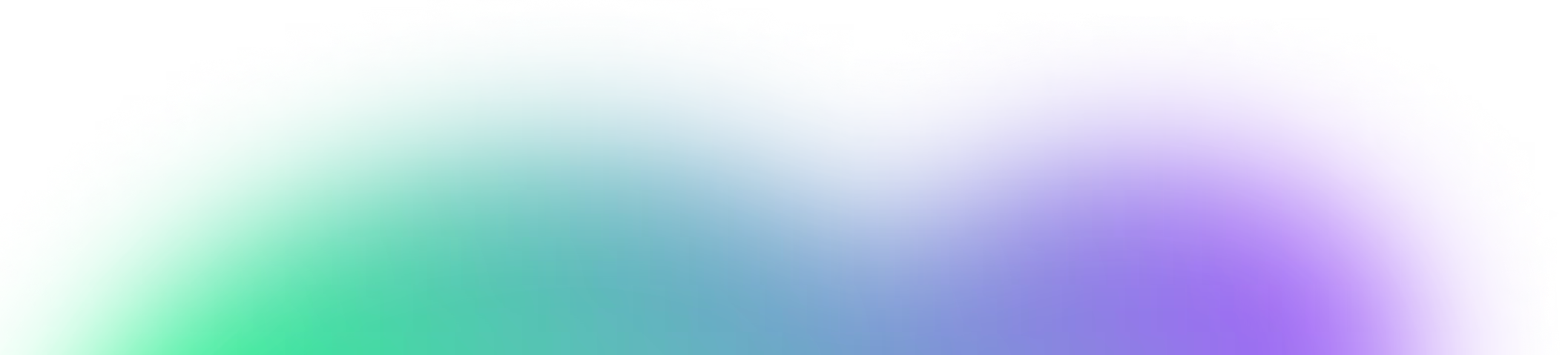Upload and organize your contacts in seconds for a faster,
smoother faxing workflow.
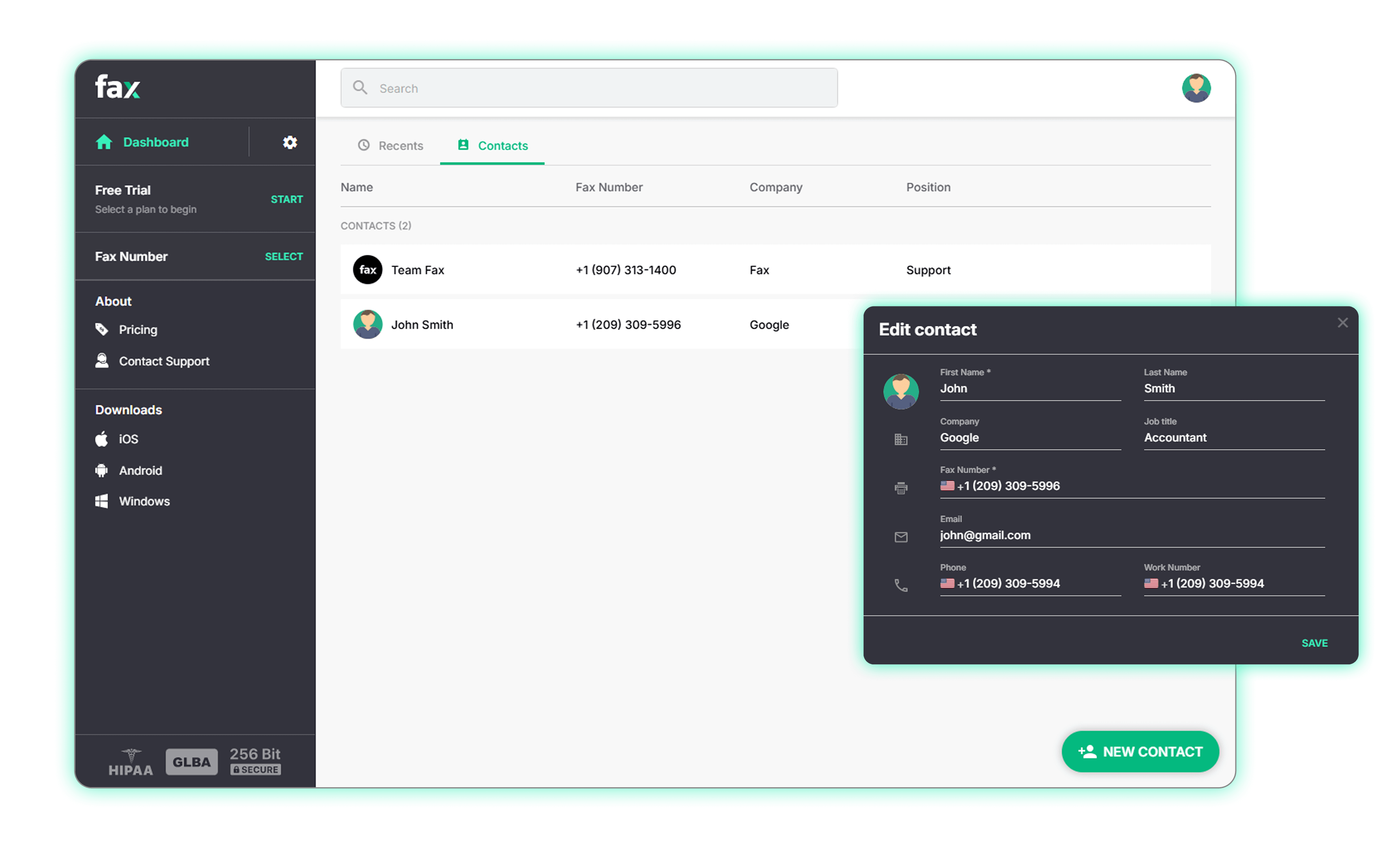



From fax contact upload to sending faxes — all done in a few clicks.
Add your fax recipients one by one or all at once, whichever works best for you. With a few clicks, they’re ready for faxing, saving you time and effort.
Save every new fax contact straight from your inbox, keeping your list up-to-date and your workflow seamless.
Include all key information when uploading a fax contact, like email address, company name, and role, so you always have the right details at your fingertips.
From adding details to quick searches, manage your fax recipients list so sending faxes is fast and effortless.
Adding fax recipients with Fax.xyz is quick and simple. Whether it’s one contact or a whole list, you’ll have everything ready for fast, hassle-free faxing.
1. Log in or sign up, then go to Contacts on your dashboard and click New Contact.
2. Add your contacts individually or upload multiple at once (manual entry or CSV). Include name, fax number, email, company, and role.
3. Review your entries to ensure all information is correct. Click Save.
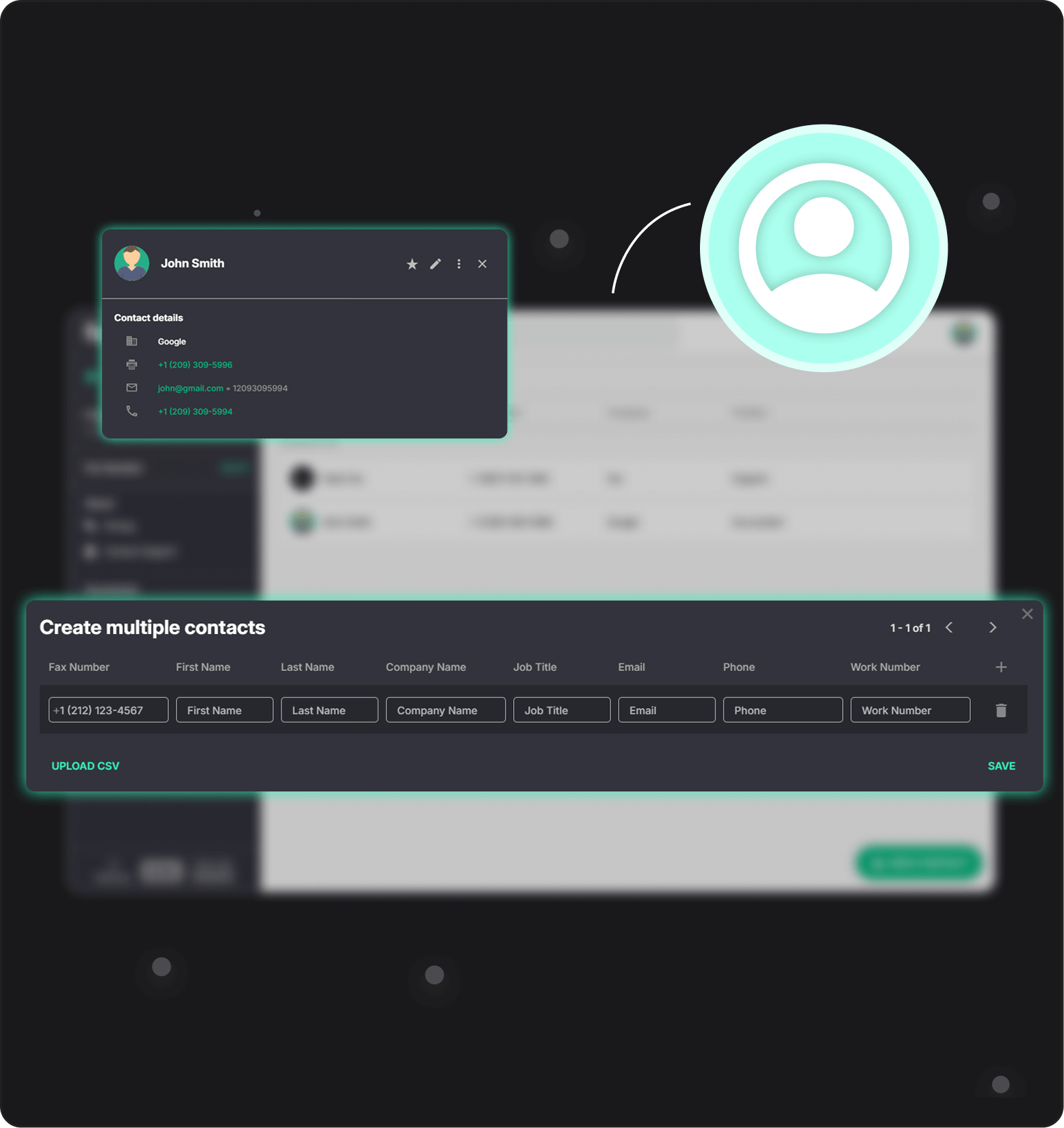

Designed for simplicity and efficiency, Fax.xyz keeps your faxing workflow fast and reliable. By storing all your fax contacts in one place, you can skip the hassle of manually typing numbers every time and minimize mistakes. This ensures that your faxes will always go to the intended recipient.
Join Fax.xyz and make sending faxes simple. Get started with a free trial today.