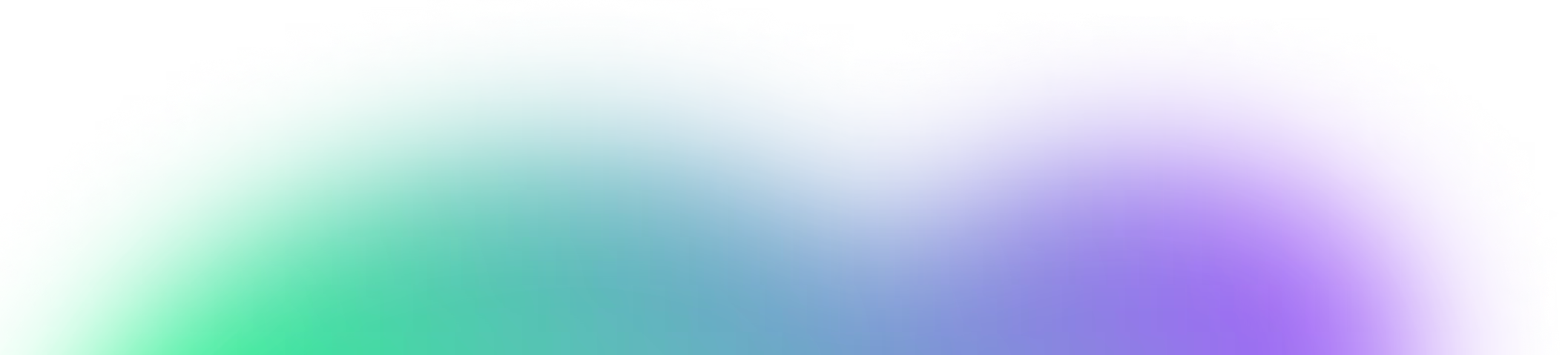Skip online complications and file your claim by fax to speed up processing and ensure your benefits start as soon as possible.
Filing your unemployment claim by fax is simple with Fax.xyz. Whether you’re submitting forms for the first time or sending follow-up paperwork, our online faxing platform ensures your claim reaches the right office without delays or technical frustrations.
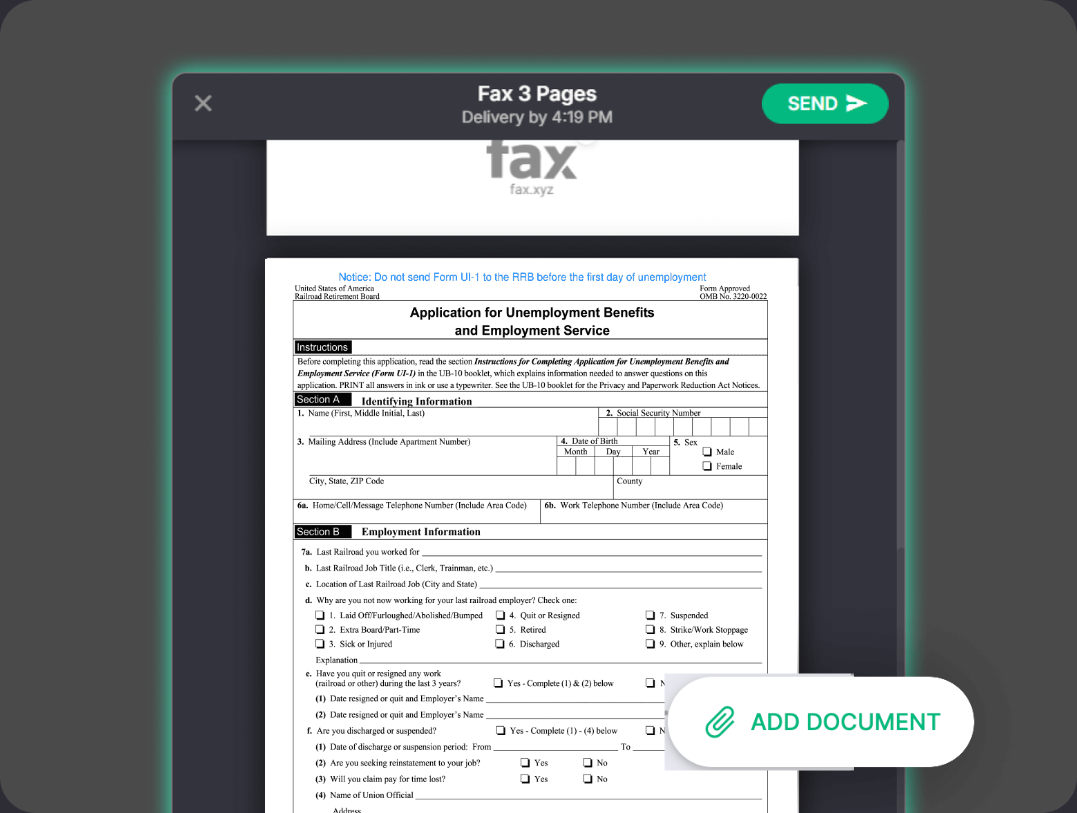
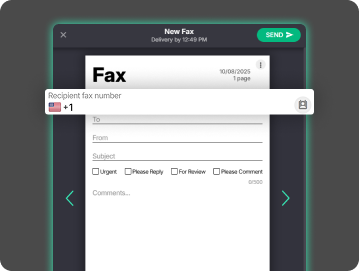

Take control of your filing experience by sending your claim via fax and gaining a faster, more reliable path to receiving benefits.
Send your unemployment claim immediately from your computer or phone, skipping the delays of mailing or in-person submission.
Keep your personal and financial information safe against malicious threats while sending your unemployment claim.
Submit your claim via online fax to eliminate extra steps and minimize errors, so you can start receiving your benefits sooner.
Unemployment claims are your way to get financial support if you’re temporarily out of work. Filing a claim means sharing your work history and other key information so your state can determine your eligibility and calculate your benefits. The sooner you can file your claim, the faster you can receive benefits.
The fastest way to submit your forms is through online fax, which means no waiting in line, no printing or scanning hassles, and no stress over whether your paperwork actually made it.
Yes. In many states, you can file your unemployment claim by fax. It’s a convenient option if you can’t submit your claim online or by mail. Just make sure you have all the required forms filled out completely and send them to the correct fax number for your state’s unemployment office. Using a secure online fax service can also help ensure your documents are received safely and on time.
Send a Free Fax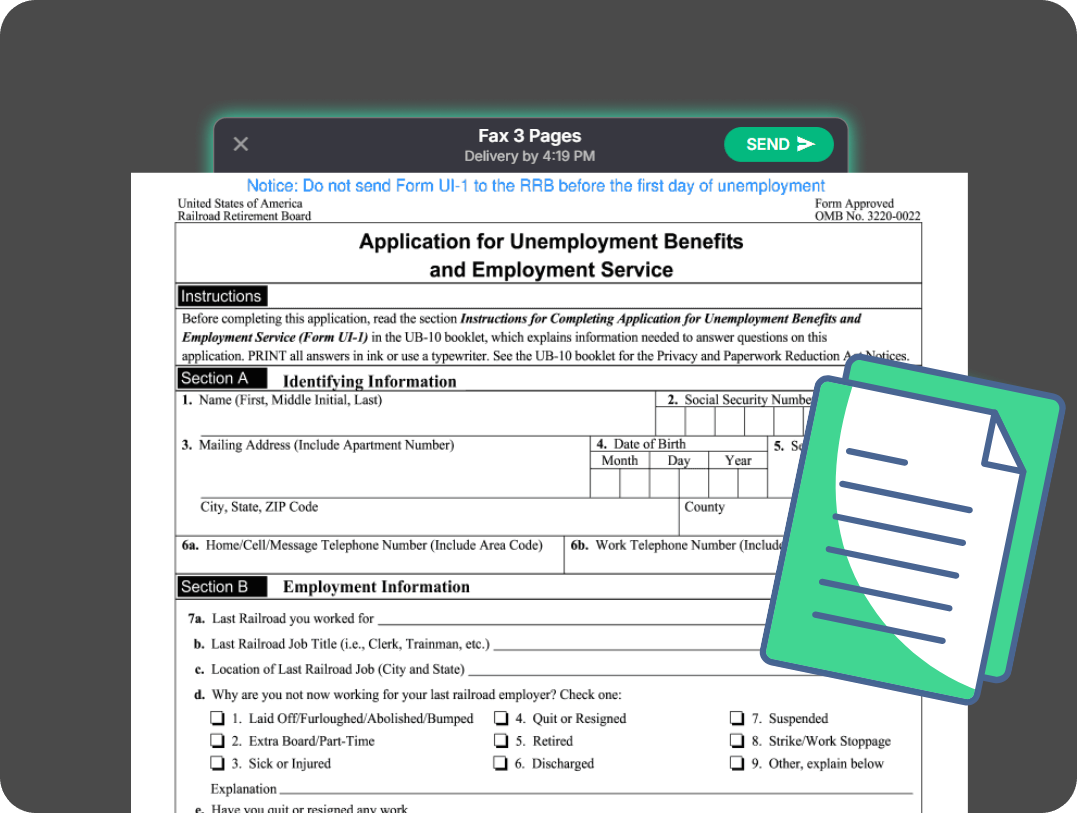

When faxing your unemployment claim, include your completed claim form, identification (like your Social Security number), recent employment history, and any supporting documents such as pay stubs or separation notices. Make sure everything is accurate and signed to avoid delays.
Yes. Using Fax.xyz to fax your unemployment claim is safe and secure. Your documents are transmitted directly to the unemployment office, protecting your personal information from loss or unauthorized access. Plus, Fax.xyz provides instant confirmation once your fax is successfully sent, so you can be confident your claim reached the right office without any issues.
Send a Free Fax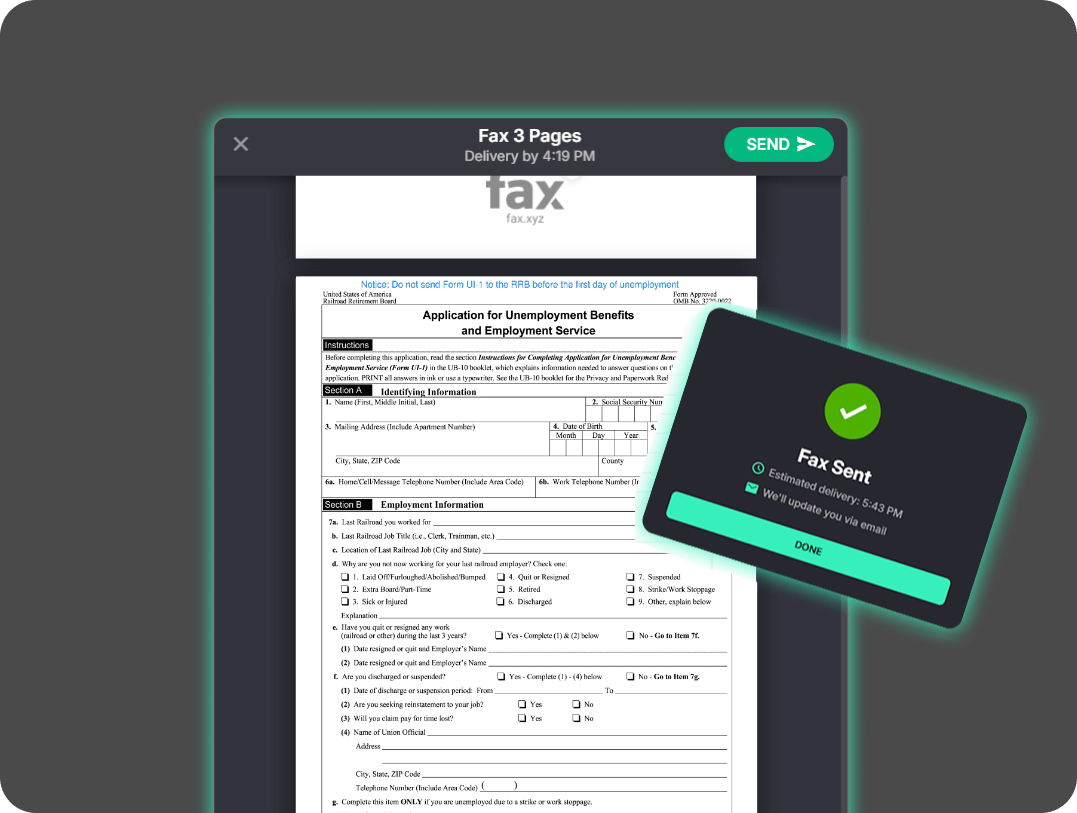
Submit your claim via fax now to avoid delays and make sure your benefits reach you without complications.