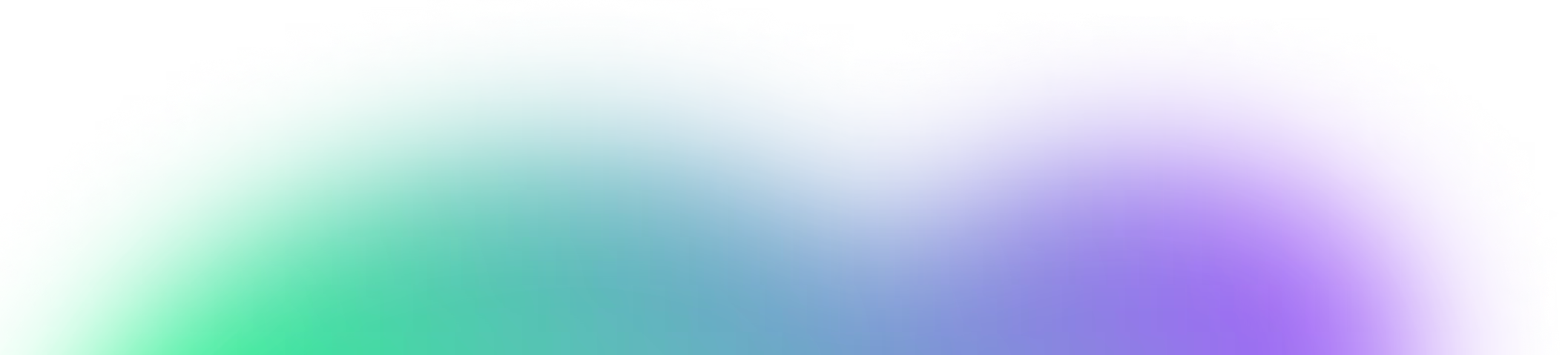FedEx is best known for shipping packages, but that’s not all it does. Many FedEx Office locations also provide faxing services so you can send important documents without your own fax machine.
.png)
Faxing is still required in many industries. But these days, most people don’t have a fax machine at home, and many offices have phased them out, too. So what do you do when you’re asked to fax something important?
That’s where UPS comes in. This page will walk you through how to fax at UPS, what you should bring, how much it might cost, and a better, more accessible, and cheaper alternative. .
Yes, you can fax documents at most UPS Store locations. They offer walk-in fax services for customers who don’t have access to a machine at home or work.
Here’s what you can expect from UPS fax services:
Faxing at UPS is straightforward. The store’s staff handles the entire process. You don’t need to operate any machines or bring special equipment. Here’s how it works:
Faxing through UPS is a convenient option, but keep in mind there’s a cost for each page you send or receive. Rates may vary slightly by store, but here’s what you’ll typically pay:
For the most accurate pricing, contact your local UPS Store directly.
UPS is a reliable option if you can’t access a fax machine, but it’s not always the most convenient. You’d have to drive to the nearest location, wait in line, and pay for the service, making this the least ideal option, especially if you need to send something urgently.
But what if there’s an easier way to fax securely? Online faxing makes it possible to send important documents in seconds, with nothing more than an internet connection. Everything happens digitally: upload your document, enter the details, and hit send. The entire process takes just minutes, with no paper jams, no queues, and no wasted time.
Fax.xyz offers a better alternative. With Fax.xyz, you can send faxes instantly from your phone, tablet, or computer anytime, anywhere. Aside from better accessibility, it comes with several key benefits that faxing at UPS can’t match.
If you want a hassle-free, more straightforward way to send a fax that doesn’t require you leaving home, Fax.xyz got you covered. Here’s how it works:
1. Start by creating a Fax.xyz account. For new users, you can enjoy a trial to fax online for free. But if you already have an account, simply log in.
2. On your dashboard, click New Fax. Enter key details, including the recipient’s fax number and subject. You may also choose your fax cover sheet.
3. Attach your document. Fax.xyz supports formats like PDF, DOCX, JPEG, and PNG.
4. Review your fax. Once you’re happy with how it looks, click the Send button.
5. Wait for the confirmation to ensure that the fax has been successfully delivered.
Faxing at UPS is always an option, but it is not always the most convenient. Fax.xyz offers an easier, faster, and more reliable way to send documents. No more waiting in lines or worrying about store hours.
With Fax.xyz, faxing can be done right at your fingertips.
Explore the future of faxing and secure document sharing. Find practical guides, helpful tips, and expert resources to streamline your workflow.